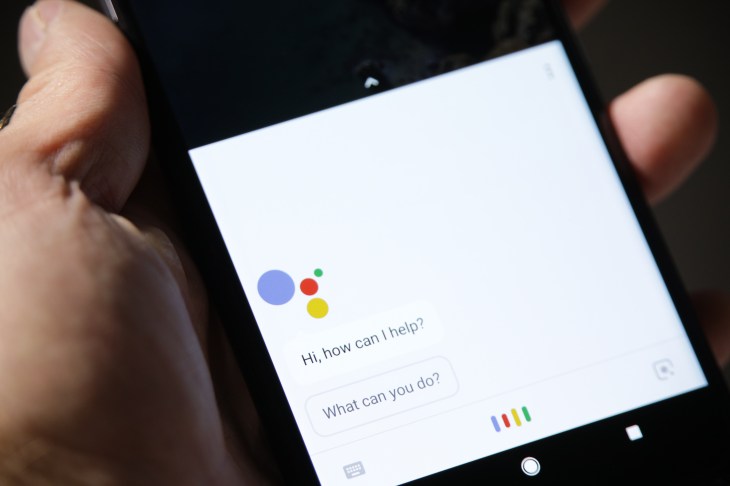
Also Read :- Google’s developer event scrapped due to coronavirus
Just a few weeks back at CES, Google gave a sneak peek of a feature that would let your Android devices read entire web pages aloud to you — perfect for when you don’t have a hand free to scroll but still need to catch up on some text, or for when you just don’t feel like looking at your screen anymore. You’d say, “Hey Google, read this page,” and they’d spin up Google Assistant’s neural networks to generate a pretty dang spot-on reading of it.
Today that feature starts rolling out to all Android users.
A few interesting bits:
Also Read :- Python Programming Is More Popular Than Ever
- It’ll highlight the text and auto scroll the page as it reads, helping you to keep track of where the reading has gotten in a story. Google had mentioned this feature as a possibility before, but they weren’t certain it would be ready for launch. It’s in!
- You can tweak the read speed if the defaults are too slow/fast for you. Perfect for those people who listen to podcasts at 3x or whatever.
- It can translate! If the page you’re asking assistant to read is in a language that isn’t your default, it can automatically translate more than 40 languages into your language of choice.
- If you’re a webmaster and for some reason don’t want Assistant ever reading a page out loud (like if it contains sensitive information and you don’t want the feature somehow being triggered accidentally), they’ve built a “No page read aloud” HTML meta tag that will disable it on a page-by-page basis.
Google says this feature should work on just about every modern Android phone going back to Android 5 (Lollipop).
Also Read :- Facebook unveils new design for its Messenger app
Comments
Post a Comment